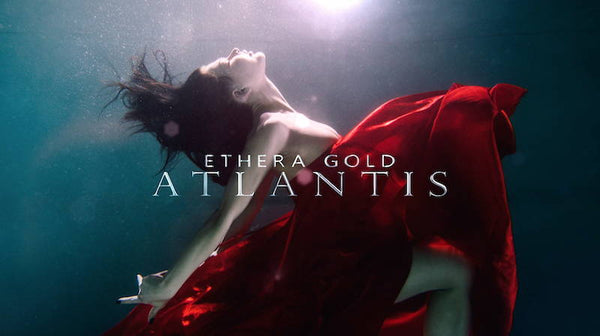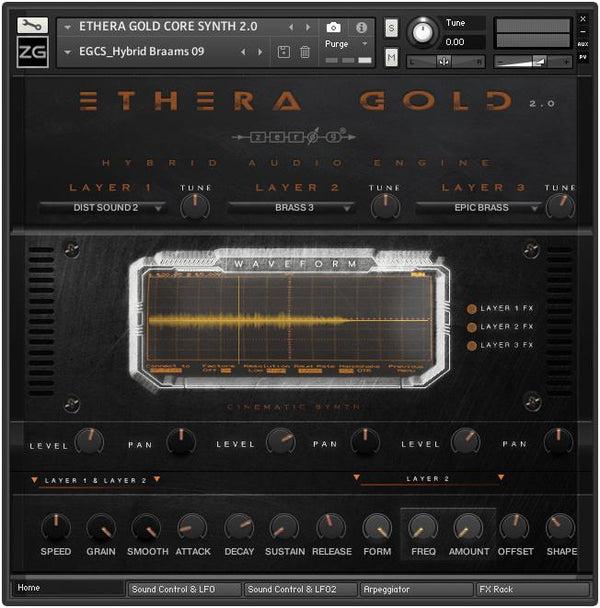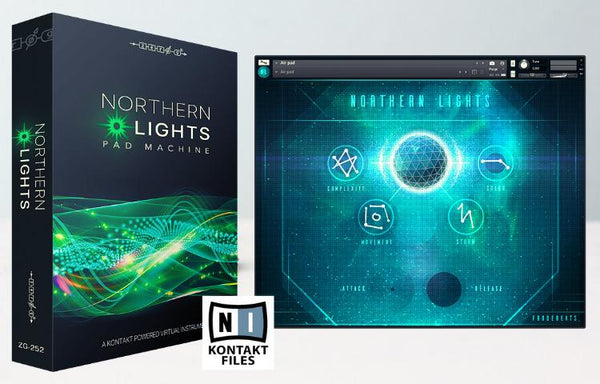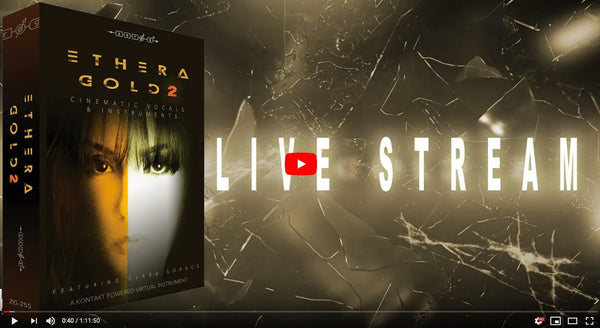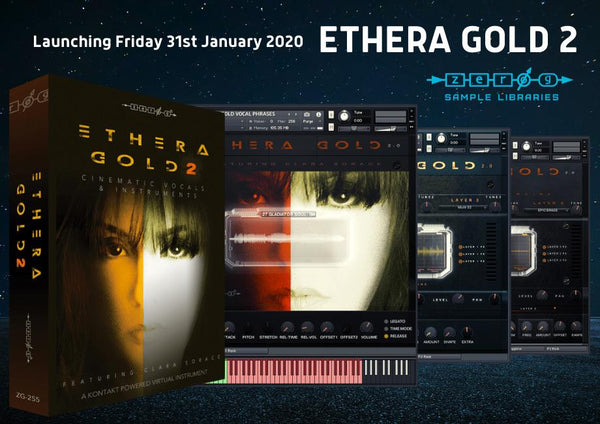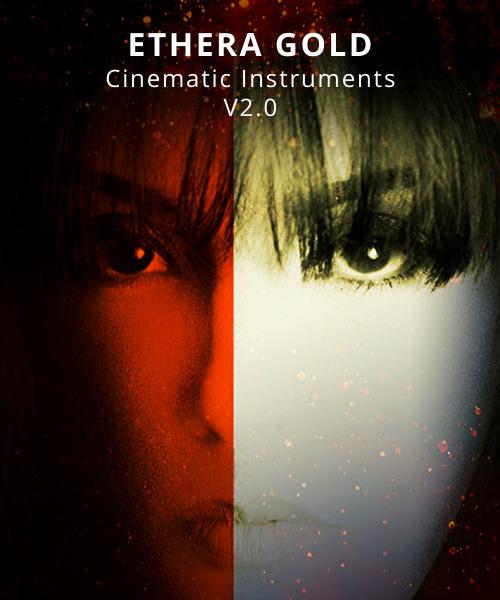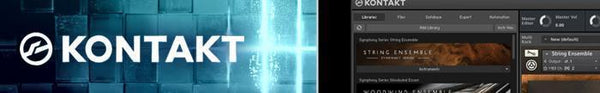Native Instruments Kontakt is an incredibly powerful sampler and shell. More and more developers have embraced Kontakt as a tool with which to give huge control to end users in their virtual instruments, instead of programming custom VSTs. We also get a huge amount emails with questions around Kontakt, it's file formats, and general usage, so I'm going to try and hit all of the notes in reasonably bite-sized chunks in this article.
Kontakt & Kontakt Player
Kontakt 5 and the Kontakt 5 Player are essentially the same application. Kontakt Player is a free app from Native Instruments that allow you to load Kontakt Libraries, either from Native Instruments or licensed 3rd party developers. Non-licensed libraries can be used for 15 minutes at a time in demo mode and without the ability to save your work.
Most instrument editing features disabled, although you can still edit parameters via the Performance View.
If you purchase a product which contains Kontakt Files, you will need to have purchased the full version of Native Instruments Kontakt. If you use one of these products in the free player it will only work in demo mode for 15 minutes. Please make sure you check that you have the full version of Kontakt before purchasing one of our Kontakt Files products.
Kontakt Libraries & Kontakt Files
As mentioned before, the free Kontakt Player is only able to run Kontakt Libraries and all Kontakt Files require the full version of the Kontakt engine.
The main difference between Kontakt formatted files and Kontakt libraries, is that Kontakt libraries are locked, and require a Serial Number (instructions on this are emailed to you when you place your order). Kontakt formatted files, are unlocked and can be located under the Files tab within the full version of Kontakt. Kontakt libraries are located under the Libraries tab after you Add Library.
Kontakt Libraries are downloaded and delivered in .nkc format, which is securely encrypted, and cannot be opened except by Kontakt or Kontakt Player. Kontakt Files are delivered in .nki and .nkm formats with their respective WAV / AIFF samples and these cannot be added to the the library tab. The WAV / AIFF samples from Kontakt Files can still be used individually by the owners of these products.
On our website we have both Kontakt Files and Kontakt Libraries. Always check the FORMATS section of the product to make sure that you can take full advantage of your purchase.
Using Kontakt Files
Once you have downloaded your new sample library which contains Kontakt Files, make sure you have put them into your desired sound storage area - this can be anywhere on your computer, it's just so you know where they are - it's not really a good idea to leave it on your Desktop or in your Downloads folder. We place all of our sound files onto a secondary 1TB hard drive, to save space on our main drive.
Open up Kontakt and select the Files tab. On this screen you will want to navigate through your hard drive to find the location of your new sample library.
Once you are in the library you can then simply double-click (or drag & drop) one of the Kontakt instrument files (.nki) and it will load it into Kontakt.
Going back and forth from one tab to the other can slow down your work flow, so this is why Native Instruments have included a handy Quick-Load feature in Kontakt, which you can custom set up to access all of your Kontakt Files in one quick location. Check out our video here to watch me do it in real time.